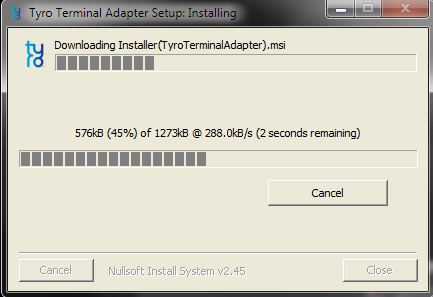
The latest version of Tyro software is always available at https://integrationdownloads.tyro.com/TyroTerminalAdapter/Current/Setup(TyroTerminalAdapter).exe. Download the version and ensure it is installed on all terminals that are to use it. Minimum requirements to be able to run Tyro are Windows XP Service Pack 3, Windows Vista, Windows 7, 8, or 10.
Once the download has finished double-click the setup file and select Run. This will initiate the full system software download.
A welcome window will open. Follow the prompts and Tyro will install.
Select a time to allow the program to update. The format is in 24hr time.
Once Tyro has finished installing, click Finish and connect the hardware to the terminal.